| Summary: | General overview information and download of the Paribus 365 Solution Manager |
| Article Type: | How-To Guide/Technical Article |
| Related Product(s): | This article relates to the following products:
|
| Related Article(s): |
Paribus 365 Solution Manager Overview
The installation of Paribus 365 for Microsoft Dynamics 365 is achieved through a managed process utility known as the Paribus 365 Solution Manager.
This utility is responsible for the installation of the Paribus 365 CRM components into Dynamics 365/CRM and configuration of the Paribus solution.
The Paribus 365 Solution Manager will connect to the target Dynamics 365 system to analyse the target system and based upon the version of CRM will install the necessary components.
Dynamics 365 Connectivity
The Paribus 365 Solution Manager will connect to the target Dynamics 365 system via the Dynamics 365 API, and upon which will provide a connected experience to installing and configuring your implementation of Paribus 365.
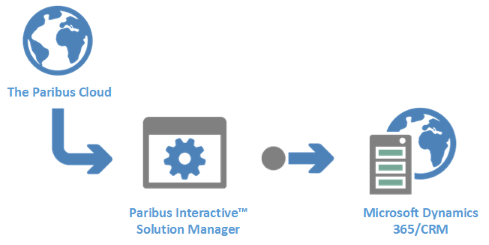
Upon successful connection to the target Dynamics 365 system, the Solution Manager will analyse the CRM system to ascertain which version of Dynamics is connected and determine which Paribus components to be installed.
The Paribus 365 Solution Manager also establishes a connection to the Paribus Cloud for the purpose of acquiring and downloading the necessary content and Paribus components to be installed into the target CRM.
Data Privacy
The connection made by the Solution Manager to the target CRM system is able to access CRM data within that system, however this data access is for the express purpose of installation and configuration of Paribus 365.
All CRM data accessed by the Solution Manager is securely contained within the executing process of the Solution Manager application and is not shared with any external process, external cloud service or remote systems.
Installation
Installation of the Paribus 365 Solution Manager is a simple task of downloading the Solution Manager package (see Downloads section below) and perform the following steps:
- Download the package to a suitable location on your workstation
- The download package is a compressed ZIP file containing the Solution Manager files
- Extract the content of the compressed ZIP file into a suitable folder on your workstation
- Locate within the extracted content folder a file called
“Paribus365.SolutionManager.exe“ - Double-click this file to run the Paribus 365 Solution Manager
Security Warning
Because the Solution Manager was downloaded from the Internet it is likely that the first execution will prompt a security warning about running this file. This is normal behaviour and clicking “Run” should continue to run the application successfully.
System Requirements
System requirements necessary for running the Paribus 365 Solution Manager can be found here.
Solution Manager Download(s)
| • Version 5.1.0 (#230627) | For Microsoft Dynamics 365 (v9.1 and above)
|
[Download] |
| Further Information: |

